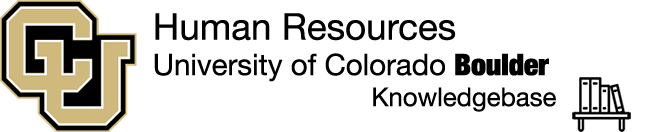About Performance Tasks in Cornerstone
In Cornerstone, Performance Tasks are signature and acknowledgement workflows that allow a supervisor and employee to view goals, confirm goals have been discussed, and sign off to acknowledge that a plan has been reviewed or evaluated. Performance Tasks begin with the supervisor and will show up on the “Tasks (Action Required)” box on the homepage.
Performance tasks in Cornerstone are different than tasks that are added to your goals.
Performance tasks in Cornerstone can be thought of as signature workflows.
Performance tasks are set around review period dates, and will always pull in goals that overlap the review period date range.
Throughout the annual planning cycle, supervisors and employees will engage in 3 performance tasks:
Performance Planning
Mid-Year Coaching
Year-End Evaluation
Classified and University staff are on different timelines, but each classification has the 3 aforementioned tasks. Supervisors who oversee both Classified and University staff will see 6 tasks throughout the year.
Timelines
Cycle dates and timelines can be found under the “Performance Cycle Task Completion Dates” section of HR’s Performance page.
Guides
- Classified & University Staff: Mid-Year Coaching Session
- Classified Staff: Performance Planning Task
- Classified Staff: Year-End Evaluation Task
- University Staff Final Evaluation (Self-Review Edition)
- University Staff Final Evaluation (No Self-Review Edition)
- University Staff: Performance Planning Task
- Completing a Mid-Year Closeout Evaluation
- Reopening a Performance Task Step (As a Supervisor)
- Self Evaluations