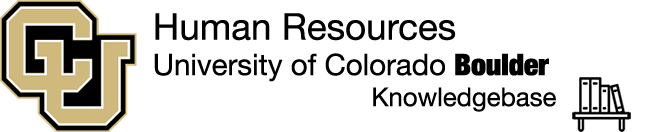Completing a Mid-Year Closeout Evaluation
Closeout evaluations are not required but strongly recommended, especially if the employee is transferring positions within the university. A close-out evaluation must be completed for the employee prior to the job end/change date; the supervisor will lose access to the employee’s plan on this date. Cornerstone will not generate any tasks or notifications for these types of reporting changes.
Option 1: Final Comments & Suggested Ratings within the Individual Goals

Supervisors may make final assessment comments by Adding Comments to Goals in the employee’s performance plan. These comments will remain on the employee’s plan and will be visible to a new supervisor if the employee is transferring within the university.
A supervisor may also suggest a performance rating for each goal, added as a comment. These comments will be visible to the employee and the new supervisor.
Remember to add comments for each goal where you want to include feedback before the employee’s official end of job date.
Option 2: Final Overall Summary & Final Suggested Overall Score

If a supervisor would rather provide an overall performance assessment with a suggested score, they could compose a summary on a separate document and upload it into the Documents section of the employee’s Snapshot profile following the guide for Adding Files to Your Cornerstone Profile. Refer to the section on “How to Add Files to your Employee’s Profile” on that page.