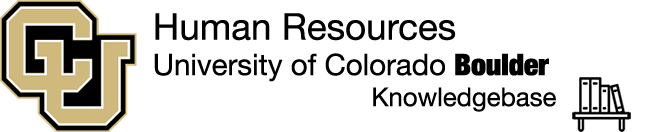/
Frequently Asked Questions
Frequently Asked Questions
FAQs & Search
These frequently asked questions are related to the usage of Cornerstone. For general questions related to managing Performance, refer to the Human Resources Performance Page. If you don’t find an answer to your question, let us know by submitting a ticket!
This will search all pages on the Cornerstone Knowledgebase
Performance Plan & Goals
What is a performance plan or goal?
Performance Review Tasks
What is a performance review task?
Reporting
General Topics
, multiple selections available,