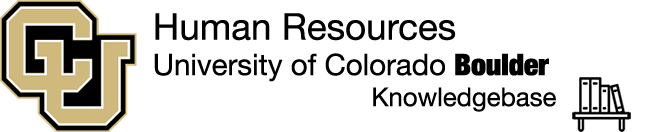Approving Individual Goals (As a Supervisor)
Any action an employee takes on their goals requires supervisor approval.
Supervisors must approve each individual goal that an employee creates, edits, or cancels. Until approved, changes will not be reflected.
Approving Employee Performance Plan Goals/Modifications

From the homepage, locate the “Inbox” tile and click on Approve Performance Plan (you will be able to see how many pending requests you have in parentheses right below).

Check the box for each individual performance plan item created by your employee that you would like to approve or deny.
Select the Approve Request button with a green check to commit the changes to the employee’s performance plan. You also have the option to deny the request.
The list will update to reflect all changes made, and if you have approved the request, you will see the new goals appear in your employee’s performance plan. To check, search your employee, navigate to snapshot, and then to goals. The status should no longer show “pending approval request” and all changes should appear on the goal.