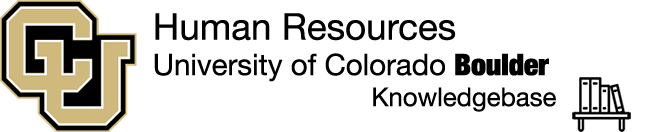HR Performance Website | FAQ | Updates & Known Issues | Submit a Ticket |
Documentation
Explore CU Boulder specific guides to use Cornerstone for creating a performance plan or signing-off on performance-related tasks.
Get started by role:
For Supervisors
Sign-off on a planning or /wiki/spaces/CPP/pages/1354235934 task
Sign-off on an employee’s year-end evaluation
For Employees
Create a goal for yourself
Sign-off on a planning or coaching task
Sign-off on your year-end evaluation
for HR Liaisons
Check the status of sign-off tasks for your departments
Sign-off for employees on leave
Yearly Performance Checklist:
🟧 🔲 🔲 | 🔲 🟧 🔲 | 🔲 🔲 🟧 |
|---|---|---|
Start of performance cycle | Middle of performance cycle | End of performance cycle |
See cycle dates for classified staff or university staff
🟧 🔲 🔲
✅ Create a list of upcoming goals
🟧 🔲 🔲
✅ Confirm the performance plan is good-to-go
🔲 🟧 🔲
✅ Check in mid-year and update the performance plan
🔲 🔲 🟧
Sign-off on the year-end evaluation
✅ Finalize and rate all the hard work and goals achieved throughout the year
Get Started by Topic:
I can’t find what I’m looking for!
If you are using Cornerstone and don’t see what you need or something looks off, submit a ticket to CU Boulder HR’s Cornerstone team.
For general Performance Management questions, refer to HR’s Performance Website, your department’s Human Resources liaison, or your department’s Employee Relations contact (link will open email client).