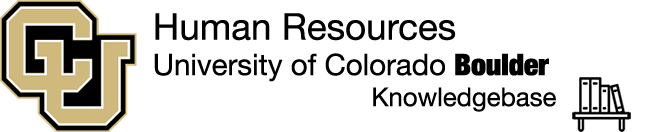The Profile & Snapshot page is a way to quickly access the org chart, performance plan, and previous reviews for yourself or employees whom report to you.
To access the Profile & Snapshot page, click on the Profile & Snapshot tile from the homepage.
On the Bio page, you will see information about you and an org chart that shows your reporting hierarchy. The “View Team” button will allow you to select a team member who reports to you and view their Profile & Snapshot page. You can also click the Resume tab and add your resume information, or any other interests.
Click the Snapshot tab at the top of the page to view the Snapshot page. This page allows you to easily access your performance plan, finalized task PDFs, or separate documents previously uploaded to the Snapshot page. You can click the “View Team” button here to see the same information on this page for any of your direct reports as well.
The documents tile on the Snapshot page will not show any documents attached to individual goals. Those documents can be found within the goal to which those documents are attached.