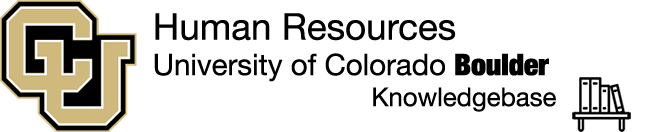Resolved Issue Log
- 1 Employees who have switched classifications (Classified to University Staff) are seeing 22-23 goals in their 23-24 evaluations
- 2 Performance - Goals and Ratings are not saving in Performance Reviews
- 3 Users seeing a “Error - unable to complete this action” when viewing Performance review tasks
- 4 Issues with UIS Managed Data Feed: Users may not see entire reporting structure or may not see Cornerstone performance tile when logging into MyCUinfo
- 5 Employees and Supervisors seeing Expired Tasks Resolved as of 9/9/2024
- 6 Performance Planning Task Goals not Matching Goals Viewed Through Performance Planning Tile Issue no longer relevant since editable goal list was removed for 24-25 cycle.
- 7 Performance Plan Goal Weights Not Matching Weights in University Staff Year End Evaluation Task Issue no longer relevant since evaluation task closed on 9/15/23
- 8 Evaluation Task Not Giving Option to Save Comments and Ratings Issue no longer relevant since evaluation task closed on 9/15/23
Employees who have switched classifications (Classified to University Staff) are seeing 22-23 goals in their 23-24 evaluations
Cornerstone Area | University Staff Performance Evaluation Task |
|---|---|
Affected Users | Could affect any users who have changed employee classifications from classified to university during the 23-24 performance cycle. |
Workaround | CU Boulder HR has identified many of these employee and updated goal dates to prevent the issue. If evaluation task has not been started: Either the supervisor or employee may edit the dates on their 22-23 goals to end on 6/30/24 instead of 7/31/24. This will prevent these goals from being pulled into the evaluation. If evaluation task has been started: Once the sign-off task is started, it locks the goals into the task. In this instance, the supervisors can comment N/A for any 22-23 goals. If the department uses goal weighting, be sure to weight these 22-23 goals at 0%. |
Date Identified | Jul 8, 2024 |
Last Update | Sep 2, 2024 |
Status/Fix Date | No vendor resolution vendor Expected functionality - Contact Boulder HR if you have questions about this issue. |
Description | The Classified cycle runs through 7/31, while the University cycle ends on 6/30. If employees were previously Classified during the 23-24 cycle and received Classified Core Competencies, and those goals were not cancelled when the employee transitioned to University Staff, those goals will now be overlapping the employee’s performance cycle (University Staff, 7/1-6/30). If the task is not started, the goals on the performance plan remained editable, and either the dates can be updated, or the competencies can be cancelled. If the plan has been started, use the workaround above to effectively ignore the un-applicable goals for the employee’s 23-24 University Staff evaluation. Going forward goal dates will default to a non-overlapping range between Classified and University Staff, and this will not be an issue.
|
Performance - Goals and Ratings are not saving in Performance Reviews
Cornerstone Area | University & Classified Staff Performance Evaluation Task |
|---|---|
Affected Users | Could affect any users work on a 23-24 evaluation. This is a known Cornerstone issue but has not been reported on CU Boulder’s instance. |
Workaround | From Cornerstone: “We believe this is related to users having more than one tab with Cornerstone open at a time, possibly with more than one Performance Review including the previous year's review. We recommend the following to avoid this issue for the time being:
|
Date Identified | Aug 7, 2024 |
Last Update | Sep 6, 2024 |
Status/Fix Date | resolved - A patch was pushed 9/6. Contact Boulder HR if you have questions about this issue. |
Description | Comments and ratings are not being saved when submitting Performance Reviews and the data will appear to have been lost.
|
Users seeing a “Error - unable to complete this action” when viewing Performance review tasks
Cornerstone Area | Tasks (Action Required) |
|---|---|
Affected Users | Could affect any users who have not completed a task. |
Workaround | This issue was resolved as of 4:35 MT. Please contact Boulder HR if you continue to experience this issue after refreshing your page. |
Date Identified | Sep 9, 2024 |
Last Update | Sep 9, 2024 |
Status/Fix Date | Resolved - Contact Boulder HR if you have questions about this issue. |
Description | Users are seeing an error when viewing tasks:

From Cornerstone: “Cornerstone Engineering is investigating an intermittent latency issue impacting APIs on US and LAX (not SL4) Swimlanes across PRD, Stage, and Pilot. Clients with portals in this swimlane may experience delays or issues accessing certain pages in the application that leverage APIs.”
|
Issues with UIS Managed Data Feed: Users may not see entire reporting structure or may not see Cornerstone performance tile when logging into MyCUinfo
Cornerstone Area | User - Profile & Snapshot |
|---|---|
Affected Users | Unknown amount of users impacted at this moment |
Workaround | If you are unable to access Cornerstone via the MyCUinfo page, you can login via this direct link: https://colorado.csod.com/samldefault.aspx The MyCUInfo portal and tile is not managed by HR, you can contact oithelp@colorado.edu for portal/tile issues. If you are not seeing your entire reporting structure, please send an email to open a ticket with Cornerstone via cornerstonehelp@coloado.edu |
Date Identified | Jan 9, 2025 |
Last Update | Jan 27, 2025 - The feed is working and all reporting relationships are accurate and reflect HCM. Confirmed with UIS that tile is working, waiting for their reply |
Status/Fix Date | resolved |
Description | Users are not seeing entire expected reporting structure in Cornerstone. This is a data feed issue coming from OIT and we are in the process of diagnosing it. This is also impacting users when they login to MyCUinfo, they are unable to to access Cornerstone via the performance tile.
|
Employees and Supervisors seeing Expired Tasks Resolved as of 9/9/2024
Cornerstone Area | Tasks (Action Required) |
|---|---|
Affected Users | Could affect any users who have not completed a task in the past. |
Workaround | A scheduled patch for this issue will occur 9/6/2024. At this point, there is no workaround. Please ignore any tasks that are not the following: 2023-2024 University Staff Final Evaluation, 2023-2024 Classified Staff Final Evaluation, 2024-2025 University Staff Performance Planning, 2024-2025 Classified Staff Performance Planning |
Date Identified | Aug 5, 2024 |
Last Update | Sep 2, 2024 |
Status/Fix Date | No vendor resolution - Contact Boulder HR if you have questions about this issue. |
Description | Expired tasks are showing up for users who did not complete them during the time they were open. The tasks appear with a red caution symbol and are not editable. This is causing confusion in our current performance cycle. The tasks are showing up in the Tasks (Actions Required) box and are affecting Employees and Supervisors. At this point, there is no workaround. The vendor is aware of the issue and we are waiting to hear back on a possible solution.
|
Performance Planning Task Goals not Matching Goals Viewed Through Performance Planning Tile Issue no longer relevant since editable goal list was removed for 24-25 cycle.
Cornerstone Area | University Staff Performance Planning Task |
|---|---|
Affected Users | Could affect any users with the above tasks. |
Workaround | Managers and employees can complete the task after discussing which goals will be relevant and updating goal dates to fall within the 23-24 performance cycle date ranges. Once sign off is complete the plan will automatically revert to the correct and most up-to-date version. |
Date Identified | Jul 15, 2023 |
Last Update | Jul 29, 2024 |
Status/Fix Date | No vendor resolution vendor Expected functionality - Contact Boulder HR if you have questions about this issue. |
Description | For the Planning task, once a manager clicks into the task, Cornerstone creates a “snapshot in time” of all goals. If edits are made, or goals are cancelled, the changes may not be reflected when viewing the list of goals within the task. New goals can be added. This has often been seen with employee who have changed classifications from Classified to University staff.
|
Performance Plan Goal Weights Not Matching Weights in University Staff Year End Evaluation Task Issue no longer relevant since evaluation task closed on 9/15/23
Cornerstone Area | University Staff Evaluation (step 3: Supervisor Departmental Rating) |
|---|---|
Affected Users | All supervisors of university staff who utilize goal weights in the year end evaluation. If your department does not utilize goal weights, you are unaffected by this issue. |
Workaround | In step 1, the incorrect weights are grayed out and can’t be edited, but can be changed on step 3. On step 3, goal weights can be viewed for each goal and then you must manually enter the accurate weight. See screenshots in the description below. |
Date Identified | Jul 12, 2023 |
Last Update | Oct 17, 2023 |
Status/Fix Date | No Vendor resolution Expected vendor functionality -contact Boulder HR if you need help with this item |
Description |

|
Evaluation Task Not Giving Option to Save Comments and Ratings Issue no longer relevant since evaluation task closed on 9/15/23
Cornerstone Area | University Staff Evaluation Task (step 3: Supervisor Departmental Rating) |
|---|---|
Affected Users | All users with the above tasks who supervise multiple employees. |
Workaround | Hover cursor over the left sidebar which shows icons for all performance steps. Cornerstone may have automatically placed you in step 1, and you need to manually click step 3 (the third icon on the sidebar). You should now be able to save comments, ratings, and weights. |
Date Identified | Sep 1, 2023 |
Last Update | Oct 5, 2023 |
Status/Fix Date | no resolution |
Description |
|