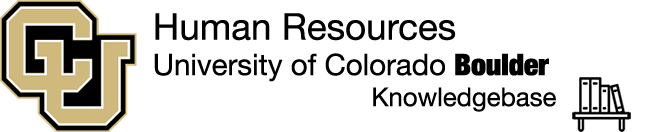Performance tasks in Cornerstone are signature workflows.
Performance tasks begin with the supervisor.
Performance tasks in Cornerstone are different than tasks & targets added to individual goals.
Performance tasks are set around review period dates, and will always pull in goals that overlap the review period date range.
The University Staff Year End Evaluation task allows you to:
As a supervisor, rate, comment, and finalize the performance plan for your employee
Route the plan to your employee for review and commentary
Sign off on the finalized evaluation as a supervisor
Acknowledge the evaluation as an employee
The University Staff Year End Evaluation is a 4 step process that begins with the supervisor.
Table of Contents
At the beginning of each cycle, the supervisor will see a new task in the Tasks (Action Required) box on the homepage. The supervisor will complete the first step of the task:
The Tasks (Action Required) box will only display 10 tasks. If you have more than 10 tasks, you can find the full list by clicking on “Tasks (Action Required)” to visit your tasks page.
Step 1: Supervisor Review
In the Tasks (Action Required) box on your home page, select the final performance evaluation for your employee.
From the overview screen, read the directions and click Get Started.