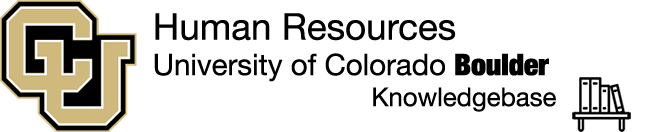Cornerstone will automatically generate notifications to your email based on various actions taken within the system. This allows for both the employee and supervisor to remain up to date on all changes to goals or tasks, and helps ensure that deadlines are not missed. Below we will cover the 8 different types of notifications sent out and what exact actions will trigger these.
These notifications cannot be turned off or unsubscribed to. We recommend setting a rule in your outlook if you wish to no longer receive the notifications listed below.
Goal Modification
This notification is sent out to the goal owner any time an edit is made within the goal. This can be triggered by changing any component within the goal i.e. Description, Weight, or University Imperative/Type.
Performance Review Step Reopened
This notification
Request Goal Approval
This notification
Performance Review Step Assigned
This notification
Goal Approved
This notification
Goal Canceled
This notification
Goal Denied
This notification
Performance Review Task Completed
This notification