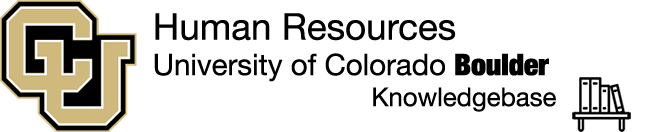📣 Performance Planning Task Goals not Matching Goals Viewed Through Performance Planning Tile
Cornerstone Area | University Staff Performance Planning Task |
|---|---|
| Could affect any users with the above tasks. |
| Managers and employees can complete the task after discussing which goals will be relevant and updating goal dates to fall within the 23-24 performance cycle date ranges. Once sign off is complete the plan will automatically revert to the correct and most up-to-date version. |
Date Identified |
|
Last Update |
|
Status/Fix Date | NO VENDOR RESOLUTION VENDOR EXPECTED FUNCTIONALITY - Contact Boulder HR if you have questions about this issue. |
Description | For the Planning task, once a manager clicks into the task, Cornerstone creates a “snapshot in time” of all goals. If edits are made, or goals are cancelled, the changes may not be reflected when viewing the list of goals within the task. New goals can be added. This has often been seen with employee who have changed classifications from Classified to University staff.
|
📣 Scrolling Issue within Tasks
Cornerstone Area | University Staff Evaluation Task University Staff Performance Planning Task |
|---|---|
| All users with the above tasks. |
| Use the down arrow key or a mouse scroll wheel to continue scrolling beyond the bottom of the browser window. See screenshots in the description below. |
Date Identified | |
Last Update |
|
Status/Fix Date | IN PROGRESS WITH VENDOR |
Description |
|
📣 Performance Plan Goal Weights Not Matching Weights in University Staff Year End Evaluation Task Issue no longer relevant since evaluation task closed on 9/15/23
Cornerstone Area | University Staff Evaluation (step 3: Supervisor Departmental Rating) |
|---|---|
| All supervisors of university staff who utilize goal weights in the year end evaluation. If your department does not utilize goal weights, you are unaffected by this issue. |
| In step 1, the incorrect weights are grayed out and can’t be edited, but can be changed on step 3. On step 3, goal weights can be viewed for each goal and then you must manually enter the accurate weight. See screenshots in the description below. |
Date Identified | |
Last Update |
|
Status/Fix Date | NO VENDOR RESOLUTION EXPECTED VENDOR FUNCTIONALITY -contact Boulder HR if you need help with this item |
Description |
|
📣 Evaluation Task Not Giving Option to Save Comments and Ratings Issue no longer relevant since evaluation task closed on 9/15/23
Cornerstone Area | University Staff Evaluation Task (step 3: Supervisor Departmental Rating) |
|---|---|
| All users with the above tasks who supervise multiple employees. |
| Hover cursor over the left sidebar which shows icons for all performance steps. Cornerstone may have automatically placed you in step 1, and you need to manually click step 3 (the third icon on the sidebar). You should now be able to save comments, ratings, and weights. |
Date Identified | |
Last Update |
|
Status/Fix Date | NO RESOLUTION |
Description |
|