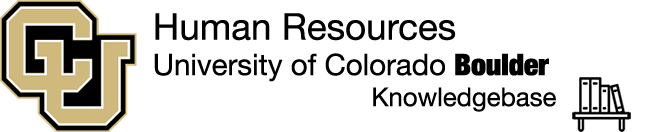Cornerstone will automatically generate notifications to your email based on various actions taken within the system. This allows for both the employee and supervisor to remain up to date on all changes to goals or tasks, and helps ensure that deadlines are not missed. Below we will cover the 8 different types of notifications sent out and what exact actions will trigger these.
These notifications cannot be turned off or unsubscribed to. We recommend setting a rule in your outlook if you wish to no longer receive the notifications listed below.
Goal Modification
Sent out to employees specifically when their supervisor makes an edit within the employee’s goals. Since supervisors do not need approval to make edits, this notification serves as an alert to inform employees that changes have taken place. This can be triggered by changing any component within the goal i.e. Description, Weight, or University Imperative/Type.
As an employee, changing your own goals will not trigger this notification. Instead, it will cause the goal to be placed in a “pending modification approval” status. Once in this status, employees have the option to select the “Send Approval Request” button, which will trigger the notification Request Goal Approval to the supervisor.
Performance Review Step Reopened
Notifies the supervisor or Classified staff reviewer (dependent on task), when a step in a performance task has been reopened for them. Reopening a step within a task usually occurs when comments or ratings need to be re-evaluated.
Request Goal Approval
Sent to the supervisor when an employee has made changes to various goals within their performance plan and they select the “Send Approval Request” button. Since supervisors need to approve goals before they are considered official, this notification serves as a reminder to the supervisor if an employee notices that their goals have been pending approval for quite some time.
Performance Review Step Assigned
Any time a step within a task is submitted by either supervisor, reviewer, or employee; this notification will alert the next person in the workflow to let them know the task has been assigned to them for completion.
Goal Approved
This notification is sent to the employee once their supervisor has approved any pending goal modifications.
Goal Canceled
When a goal is cancelled by the supervisor, employees will receive this notification to inform of the decision made. Cancelled goals can still be accessed by selecting the “Display Cancelled” box in your performance plan.
Goal Denied
If the supervisor denies any pending goal modifications, the employee will receive this notification letting them know of the decision made.
Performance Review Task Completed
This notification will inform all people involved within a task workflow that the task has been fully completed.